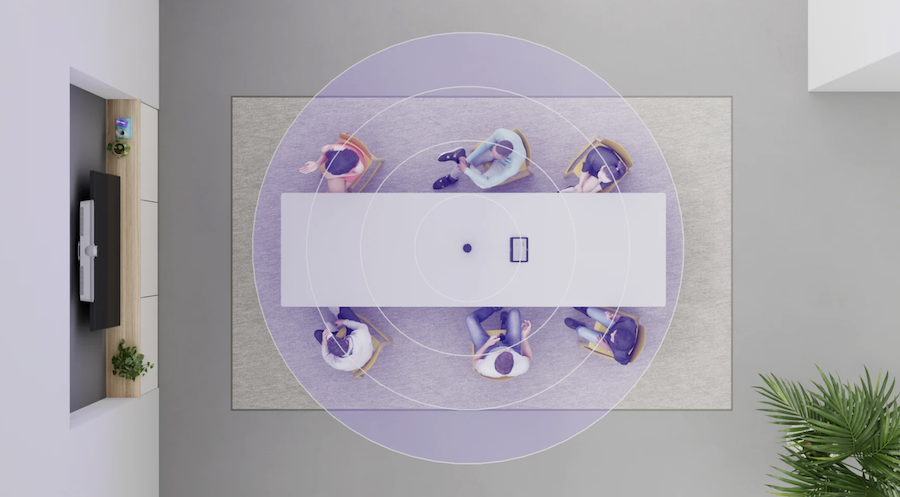Why Bringing UC to the Conference Room Is a Challenge (But Entirely Worth It)
We all want to make the workday simpler and less chaotic, don’t we? Yet, with too many communication tools, people become confused about when and how to use each.
That’s why unified communications solutions are so beneficial to modern companies. UC creates a seamless flow through all layers of communication, from chat to email to audio and video calls. With a consistent user interface on every device, people can confidently access everything they need, whether they’re at their desks, on their phones, or in the conference room.
But while it’s easy enough to access a unified communications platform on a single device like a laptop or desktop computer, it’s a whole other challenge to outfit UC on fifty or so devices in conference rooms. Why? We’ll explain the process below and how we can solve any issues.
on Monday, 05 December 2022.
Posted in Unified Communications Solutions Phoenix, AZ, Unified Communications Solutions
New Devices and Features Continue to Enhance Teams for Hybrid Work Models
In the post-pandemic workplace, companies have been facing new challenges to old work models. Whether companies go with mandatory "X days in the office" policy or a more liberal approach to in-office presence, the need to better support hybrid work models is evident. And most companies, in reality, are still muddling their way through this new world.
Fortunately, the companies that enable remote work with technology are paying attention and adapting the platforms to create more seamless collaboration models. Microsoft, of course, is a big player in every aspect of productivity and collaboration software. Its latest updates to its Teams platform have focused on bridging the divide between remote and in-office workers for more flexible and inclusive collaboration. Keep reading below to see how the latest Microsoft Teams Rooms enhancements can help your Tempe, AZ, company accommodate hybrid work.
on Friday, 02 December 2022.
Posted in Teams Rooms Tempe, AZ, Teams Rooms
Do you ever play Box of Chocolates: Netflix Edition? It’s where you just pick whatever show the algorithm picks for you... but you go in blind. You don’t look at the cast list, the description, the language, etc. It’s a risky game. Sometimes you get directed to Squid Game, and it’s a wild ride. Other times... if the young’uns forgot to change Netflix user accounts... you get Season 12 of Bluey, an Australian animated television series for preschoolers. You just don’t know what you’re going to get. It’s a young person’s game, though. This used to be fun, but now I just don’t have the time or the patience for it. I want to know what I’m getting into, what genre, who’s in it, and how many seasons. I want to know exactly what I’m getting before pressing that Play button.
on Wednesday, 30 November 2022.
Posted in Qualiverse
How to Intentionally Design Rooms for the Right Purpose
We often talk about the modern conference room and outfitting the space with cameras, microphones, and displays for successful video conferencing. And while it’s crucial to prepare your conference rooms for the hybrid future, many people are discovering that these long table layouts are not ideal for brainstorming and collaboration.
When designing your office for a collaboration strategy, each room needs to have a specific purpose. Not every meeting room will make a good collaboration space, and that’s okay. Here’s how you can think strategically about your meeting rooms, so you can create the best environment for every forum.
on Monday, 21 November 2022.
Posted in Collaboration Space Phoenix, AZ , Collaboration Space
The term “Proximity Effect” can mean different things to different people.
In terms of microphones, some mics exhibit a “proximity effect” causing an increase in bass as you move physically closer to the microphone. It’s not that it just gets louder, the deeper frequencies are amplified more than the high frequencies are. A good example of this is the Shure RE20 microphone which has been the personal favorite of live radio DJs, since it makes their voices sound deeper.
In other circles, “the proximity effect” is a social psychology theory proposed by Leon Festinger, which is that physical and/or psychological closeness between individuals increases interpersonal attraction.
on Monday, 21 November 2022.
Posted in Attack Vector
Audio is Still Critical in a Visual World
In an era of email, Slack, text, and videoconferencing with screen sharing, is audio still as important? It may be true that with all the communication and collaboration tools available to businesses these days, some meetings might be less necessary. It’s also true that with hybrid work environments, with workers both in and out of your Phoenix, AZ offices, meetings may not be as convenient to hold as before.
However, that doesn't mean communicating by voice has gone out of style. Unfortunately, voice sometimes takes a back seat to more visual communication. That is sometimes reflected in the choice of equipment for conference rooms. The trend in many spaces is to install all-in-one soundbar-style videoconferencing systems with a microphone, camera, and speaker. While the microphones and speakers in these systems might work well in ideal conditions, sometimes they're not up to the task. Stay with us below as we explore audio issues in modern collaboration spaces and how distributed audio can help.
on Monday, 14 November 2022.
Posted in Distributed Audio, Phoenix, AZ, Distributed Audio
Improve In-Person Audio & Video for a Superior Hybrid Experience
Hybrid workplaces—what a great idea! Work-from-home enthusiasts can take their laptops on the go and work from their home offices, cafes, or wherever they roam. Those who prefer the office’s face-to-face camaraderie can work on location. And a few times a week, everyone collaborates in person.
In theory, it may sound like a dream, but hybrid work models are proving to be more difficult than some imagined—especially during hybrid meetings. Without proper cameras, microphones, displays, and speakers, your teams at the conference table will hardly see or hear remote participants. And those at home won’t feel included in the spur-of-the-moment discussions happening in the conference room.
Luckily, technology brands like Logitech are working to fix this problem with solutions like the new Sight AI-powered camera. We think Sight is a great step in the right direction—here’s why.
on Monday, 07 November 2022.
Posted in Conference Room Phoenix, AZ, Conference Room
Can you hear me now?
Do you guys remember that Verizon guy? He’d walk around the US on his cell phone asking, “Can you hear me now? Good. *Take a few steps* Can you hear me now? Good!” His character’s name was literally “Test Man”. Paul Marcarelli was a phenom with that one character and that one line. He’s now worth over $10M and has not only worked for Verizon, but also for Old Navy, Merrill Lynch, Dasani, T-Mobile, and Heineken in a similar capacity. Clearly, he was on to something. The idea that a company would pay someone to walk around the nation and stop every few feet to make sure the performance was good struck a nerve with the public. That’s a company that cares about their users’ experiences, right? (Well, at least their marketing department painted a great picture.)
on Monday, 31 October 2022.
Posted in Qualiverse
 No Simple Feat: Unified Communications in Conference Rooms
No Simple Feat: Unified Communications in Conference Rooms