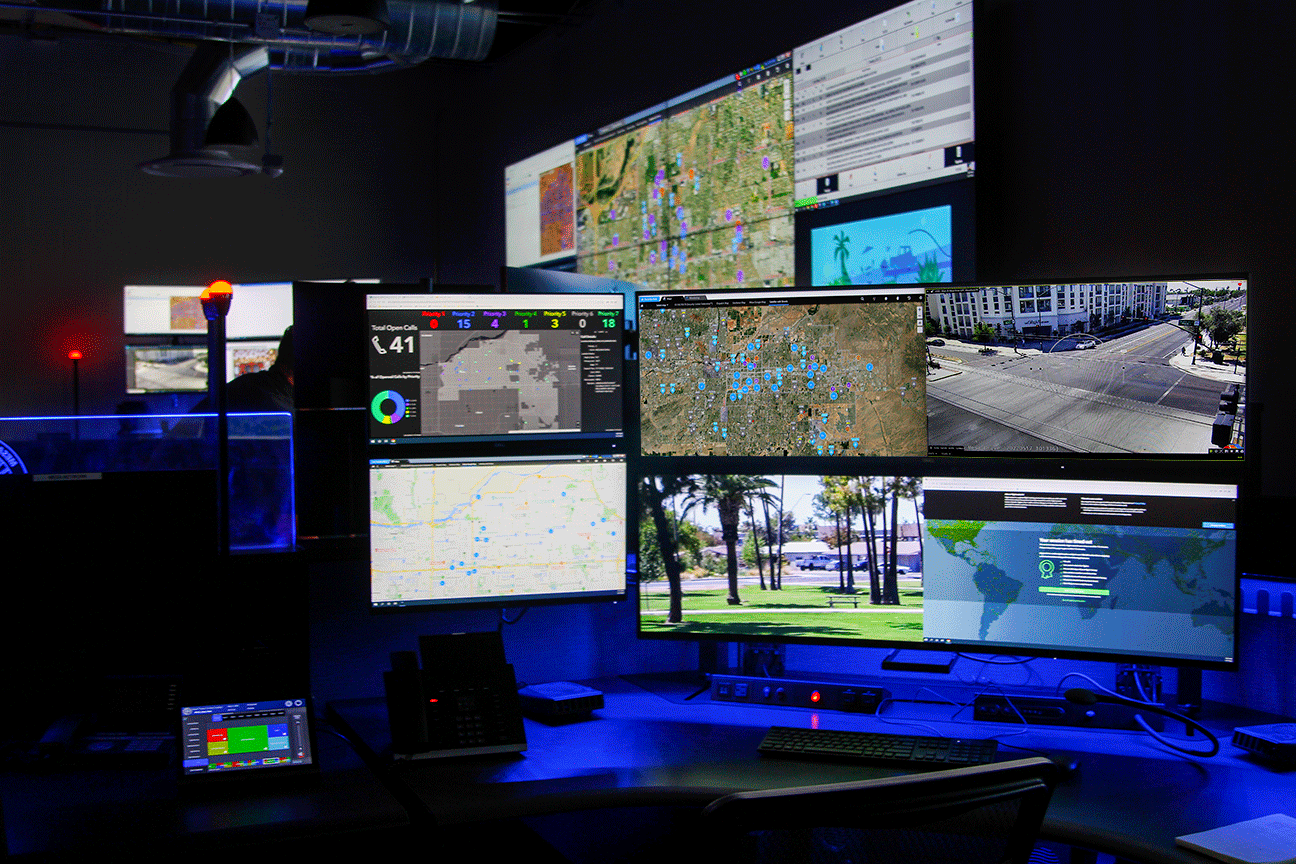As the new year begins, many organizations are taking stock of their technology investments and planning for the months ahead. In a world where hybrid work, global operations, and seamless communication are the norm, AV systems have moved from a “nice to have” to a critical operational asset.
But here’s the challenge: AV investments can sometimes feel like a black hole—expensive, difficult to manage, and hard to quantify in terms of ROI. The good news? With a strategic approach, you can turn your AV systems into one of the smartest investments your organization makes in 2025.
Here’s how to ensure your AV budget works harder, smarter, and delivers maximum value this year.
on Tuesday, 07 January 2025.
This year, we’re proud to announce that Level 3 Audiovisual has been ranked #37 on the SCN Top 50 Integrators List! Moving up from #44 in 2023, this recognition is a testament to our relentless commitment to innovation, excellence, and the great experiences we strive to deliver every day.
This marks our 10th year on this prestigious list—a milestone that reflects not only our growth as a company but also the trust and partnerships we’ve built with our customers, employees, and industry peers.
As we reflect on the journey that brought us here, we’re excited to share what this recognition means for you and how it positions us to continue delivering exceptional value.
on Thursday, 19 December 2024.
Posted in Award Winning
And When Is a Pre-Engineered Solution the Smarter Choice?
Customization has long been the gold standard in conference room AV. Traditionally, AV integrators would source individual hardware components—microphones, cameras, displays—and design bespoke systems tailored to each client’s needs. But as technology has advanced, pre-engineered room types are emerging as a smart, efficient solution for many businesses.
So how do you decide between a custom-designed system and a pre-engineered solution? The answer depends on your room’s requirements, your budget, and how quickly you need your AV system up and running. Here’s how to determine the best approach for your organization.
on Wednesday, 20 November 2024.
Posted in Conference Room Phoenix, AZ, Conference Room
In today's fast-paced world, technology plays a crucial role in simplifying our lives. From smartphones to smart homes, the advancements in automation have revolutionized the way we live and work. One such technological innovation is the AV control system. But what exactly is an AV control system, and how does it work?
As we move towards the year 2025, the demand for seamless integration and control of audiovisual devices is on the rise. Whether it's in corporate boardrooms, educational institutions, or healthcare settings, the need for a user-friendly and efficient AV control system has become paramount. With the vast array of options available in the market, it's important to understand the basics of AV control systems and how they can benefit you.
An AV control system is a centralized platform that allows users to manage and control various audiovisual devices, such as televisions, projectors, speakers, and video conferencing systems, from a single interface. This comprehensive guide will delve into the features, benefits, and future trends of AV control systems, equipping you with the knowledge to make informed decisions when it comes to implementing this technology in your personal or professional spaces. So, let's dive into the world of AV control systems and discover the possibilities that lie ahead in 2025.
on Tuesday, 19 November 2024.
Posted in Audio-Visual Systems, AV as a Service
As budget season kicks into full swing, it’s time to start thinking about AV budgeting. While some organizations may consider starting an RFP process for their AV needs, there’s a better, faster, and more accurate way to plan: working directly with an AV integrator.
Most AV integrators are already experts in budgeting for AV, and here’s the best part—many offer initial budget planning as a complimentary service. Integrators understand the specific costs, design requirements, and timelines associated with AV, making them the ideal partner to help build a realistic, customized budget tailored to your organization. Here’s how an integrator can simplify your AV budgeting process and set you up for a successful project.
on Thursday, 14 November 2024.
Today, your workforce is spread across homes, offices, and possibly even time zones. As companies grapple with the challenges of a hybrid working model, they’re finding that effective communication and technology infrastructure are more critical than ever. Yet, many organizations make the same mistake year after year: when it comes to budgeting, AV (Audio Visual) often gets lumped into the IT (Information Technology) budget. This common oversight can have significant implications for both the functionality and performance of your technology systems.
on Monday, 30 September 2024.
AV BUSTING YOUR BUDGET? AN INTEGRATOR CAN HELP
Have you ever started a home improvement project by uttering these famous last words: I bet I can do that myself? Only, you later discover after multiple trips to the hardware store, a string of unforeseen complications, and a lot of swearing that it would have been faster, easier and cheaper to hire a professional in the first place? Now, have you ever been tempted to start an AV integration project the same way? Before you find yourself cursing at your video conferencing system, consider this. Just like you need the right skills and tools to install a new toilet, you need the right skills and tools for a truly successful AV integration and AV integrators have them. Involving them early in the process can help you avoid mistakes and missteps that will be time-consuming and costly to fix later. For example, according to industry standard expert AQAV, the cost of fixing poor quality AV can approach 20 percent of the total cost of the system, while monitoring and maintaining a good quality AV system only costs 2.5 percent of the total purchase price.
on Thursday, 29 February 2024.
Posted in Audio-Visual Systems, AV Design
In the realm of law enforcement, every second counts. When it comes to equipping real-time crime centers for police departments in cities or towns, the convergence of form and function is paramount. Unlike selecting attire or furnishings, where aesthetics might take precedence, in the context of command and control centers for law enforcement, audiovisual (AV) technology plays a crucial role in enabling swift and effective response to incidents.
on Tuesday, 06 February 2024.
 How to Make the Most of Your AV Investments in 2025
How to Make the Most of Your AV Investments in 2025