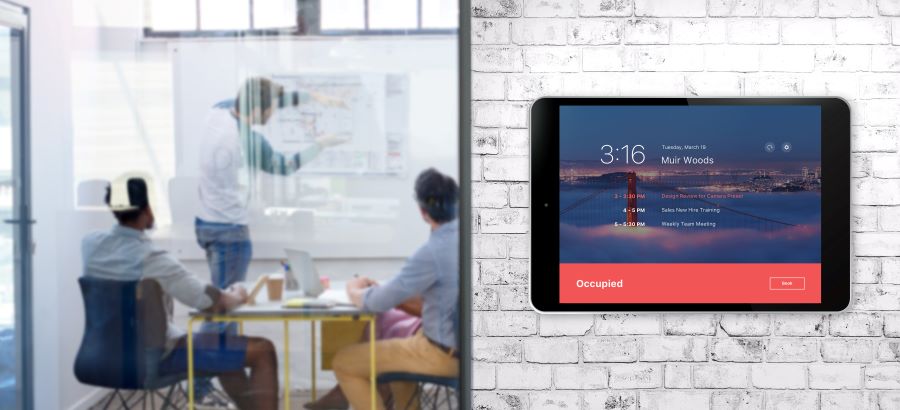
Are Your Meeting Rooms Prepared for Modern Workplace Dynamics?
MEETING ROOM DESIGN SHOULD FACILITATE REMOTE COMMUNICATIONS, COLLABORATION, AND PRODUCTIVITY
Meetings are a fact of life for the modern employee in today’s workforce. But having a meeting and having a productive meeting are two completely different concepts. A few years back, Harvard Business Review conducted a survey with 182 senior managers. Approximately 71% said that meetings are unproductive and inefficient, and 62% said that meetings miss opportunities to bring the team closer together.
Meeting room design plays a significant role in facilitating productive meetings. Easy-to-use AV technologies foster better communications and more interactive collaboration while eliminating common meeting hiccups like bad audio and IT problems. And good AV design is more critical today than ever as meeting spaces shift to accommodate more video conferencing and remote collaboration.
Are your Scottsdale, AZ, meeting spaces designed with modern challenges in mind? Let’s take a look at two common meeting spaces — huddle rooms and conference rooms — and the AV needs for each type of room.
SEE ALSO: Up Your Collaboration Game with a Microsoft Teams Room System
Huddle Rooms
Not all office meetings require the use of a large, formal conference room. Huddle rooms are smaller versions of conference rooms designed to host meetings with 2-5 people. They’re largely informal and versatile — their purpose is to facilitate spontaneous, unstructured brainstorming, content creation, project collaboration, and peer-to-peer meetings.
The best technologies for huddle room design are highly collaborative, fast, and flexible systems. At a minimum, huddle rooms require a display screen, a camera, and a set of speakers and microphones to facilitate video conferencing with remote employees. Huddle rooms should be BYOD (bring your own device)-friendly, with a wireless content sharing solution that enables team members to share content and presentations to the room’s display screen from a phone, tablet, or laptop. If you’re looking for an all-in-one solution, the Zoom Rooms Huddle Kit offers a pared-down conferencing room system designed with small spaces in mind.
What about a less-techy huddle room designed for in-person meetings where team members gather to share ideas, storyboard, and build out project guidelines? Instead of a conferencing room system, these types of meeting spaces could benefit from an interactive whiteboard. Participants can write and annotate directly on the board, share content from personal devices, and save all notes and documents to send to teammates once the meeting is over.
Conference Rooms
Conference rooms should be reserved for large meetings, board meetings, client meetings, and partner meetings. Premium conference rooms are equipped with best-of-class AV technologies and designed to impress board members, executive leaders, clients, and partners. Conference room design is laser-focused on ensuring that meetings (both in-person and video meetings) and presentations operate smoothly with no technology hiccups. Problems like bad audio, glitchy video, and lag time between presentations cause disrupted workflows, less productive meetings, and the perception of poor preparation.
High-end conference rooms include high-definition conferencing cameras, hidden in-wall and in-ceiling speakers, and tabletop microphone arrays that allow everyone to speak and be heard clearly. Large conference rooms require large displays — the cost of video walls is dropping, and their popularity in meeting rooms is rising. A multi-screen video wall allows presenters to share several pieces of content on different screens while reserving one or more screens to display remote colleagues.
A high-end boardroom should also include a fully integrated video conferencing system. Crestron control systems with native Zoom Room or Microsoft Teams Room are excellent all-in-one solutions to facilitate video conferencing and collaboration during meetings. Both solutions enable one-touch start, stop and scheduling of meetings. A wireless content sharing solution and interactive whiteboard are additional tools that promote collaboration during conference room meetings.
Prepare your meeting spaces for the future of workplace communication and collaboration. To get started, reach out to us here or click the chat box below to connect instantly. We look forward to working with you.

